Scratch Coding Lesson 3 - Remixing
If you observe them for a little bit, you will notice they are imitating or copying what they saw someone else is doing. When you are first learning how to code, exploring and trying to figure things out is one of the best ways to learn. You can do this by copying code and tinkering with it.
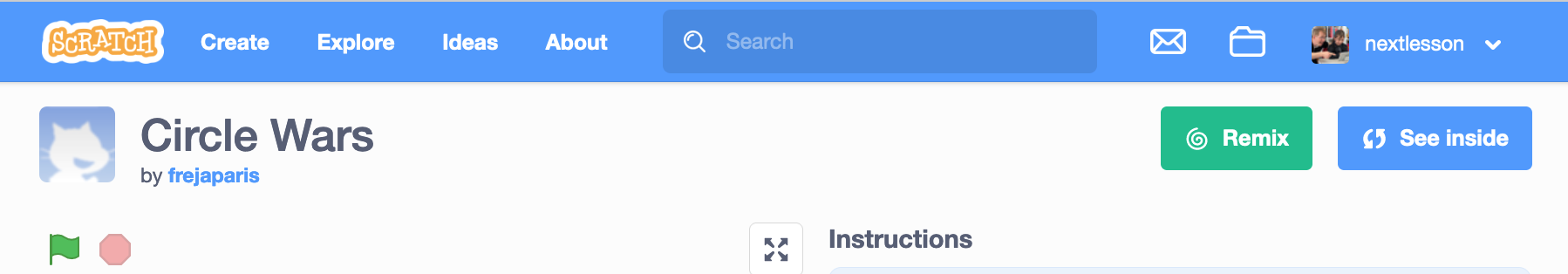
In the above image, the screen shows you a little information about the Scratch program and it gives you two buttons in the top right.
One of the buttons is labeled Remix. Scratch uses the word remix, which means to take a copy of media and change it.
Open up the scratch project example Lesson 3 Remix example
We are interested in making a copy of this program.
Click on the Remix button. This will make a copy of the program to your account with the name of the original program followed by the word remix as shown up top.
When you remix a program, you get all of the sprites, code blocks, sounds, and backdrops that the original program had. It is much easier to get started with something this way as everything is already setup for you.
Let’s see what this program does, click the green flag button.
The cat moves towards the dog and the dog moves towards the cat.
Let’s change the program so that they move a little close to each other.
I am going to select the cat then make some changes to the values in the code blocks attached to the cat.
Now I am going to select the dog and make some changes to the code blocks attached to the dog.
Before I make too many changes, I am going to run the program to see how it behaves.
As you can see, the cat and dog now move closer together.