Scratch Jr coding lesson 3 - Move the Cat
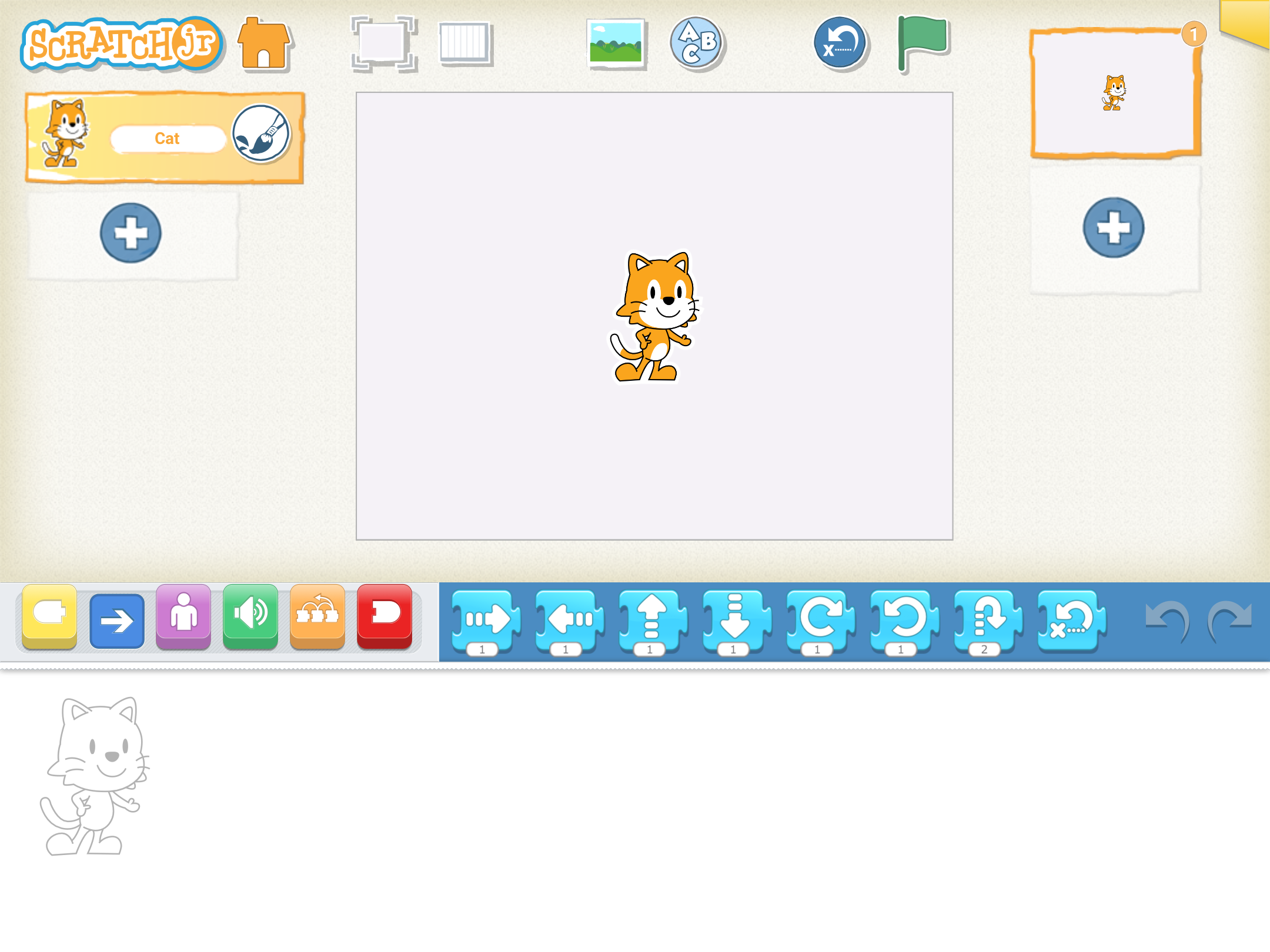
All projects in ScratchJr are created with the same process. You open up the app on your device. You create a new project. You change the background. You add some characters. You add some code blocks to the characters. Finally, you run your project.
Let’s try moving the cat. Open up Scratch Jr app, click on the home picture, next click on the new project button to start a new project. You always get a cat character to start. I will show you how to change the characters in a future lesson. Click on the cat. Now we want to move the cat, we need to add some code blocks to the cat to do this.
The blue code blocks are used to move characters. Click and drag a blue block to the code area.
Now touch the blue block you added and it should move the cat.