How to build a robot lesson 2 - Microbit buttons
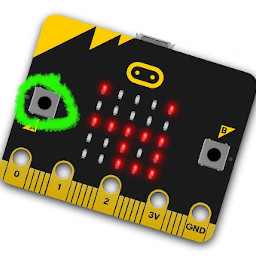
What you will need for this activity:
1. A laptop, desktop, or chromebook
2. An internet connection
3. A Microbit v2
4. USB cable to connect microbit to
computer
Instructions
1. Open https://www.microsoft.com/en-us/makecode in a web
browser
2. Sign in with your free account by clicking the Sign in in the
top right of the screen
3. After signing in, click on the picture of the micro:bit, this
should take you to https://makecode.microbit.org/
4. Click on the purple New Project rectangle image to create a
new project
5. Enter “press me” for the name of your project, then
click the green Create button.