Have you ever made something? How did it feel? I bet you felt proud of yourself, it felt good to create something.
Why
This is one of the most basic but important lessons for beginners learning to code in Scratch. Every challenge, every project will require you to create a new project unless of course you start from a copy.
What
In this lesson we are going to learn how to start a new project in Scratch.
In creating a new project, you will need to do a few things that are common to all Scratch programs. This would include choosing a name, adding sprites and code blocks to the project.
How
You will start by clicking on the create button to start a new project.
The Lesson
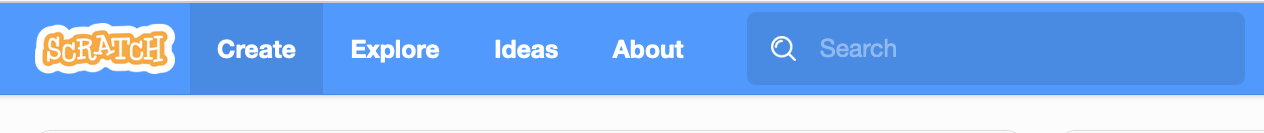
This gives you an empty project. You have to give it a name to make it easier to find. Then you add sprites to your stage. From there you add code blocks. Later you change the backdrop and perhaps add multiple backdrops. That is the basic flow of creating a new project.
Challenge
Review
Congratulations, if you have successfully completed the challenge.
In this lesson you learned how to connect with friends on Scratch. By connecting, you can see their shared projects and collaborate together on new projects.
Next Lesson
In the next lesson we will learn about the green flag event block and how to use it.