Imagine your mom or dad reading you a story, but they decided to just pick a different spot to start rather than in the beginning. The story would not make much sense if you did not start from the beginning.
Why
When we create projects on the computer, we want to have a beginning where everything starts.
What
In this lesson you are going to learn about the green flag code block.
How
We will start with the move the cat project from the last lesson. Start Scratch Jr then click on the move the cat project to open it.
The Lesson
Remember how we had to click on the move blocks to get them to run? If you had a lot of characters in your project, you would not be able to make them all do something if you had to click on all of their blocks.
When you add a green flag block to a character’s code area, it will run when you click the green flag run button. The green flag block makes it easy to have multiple characters do things in your projects.
To make a character do something after the green flag run button is clicked, simply attach other code blocks to a green flag code block.
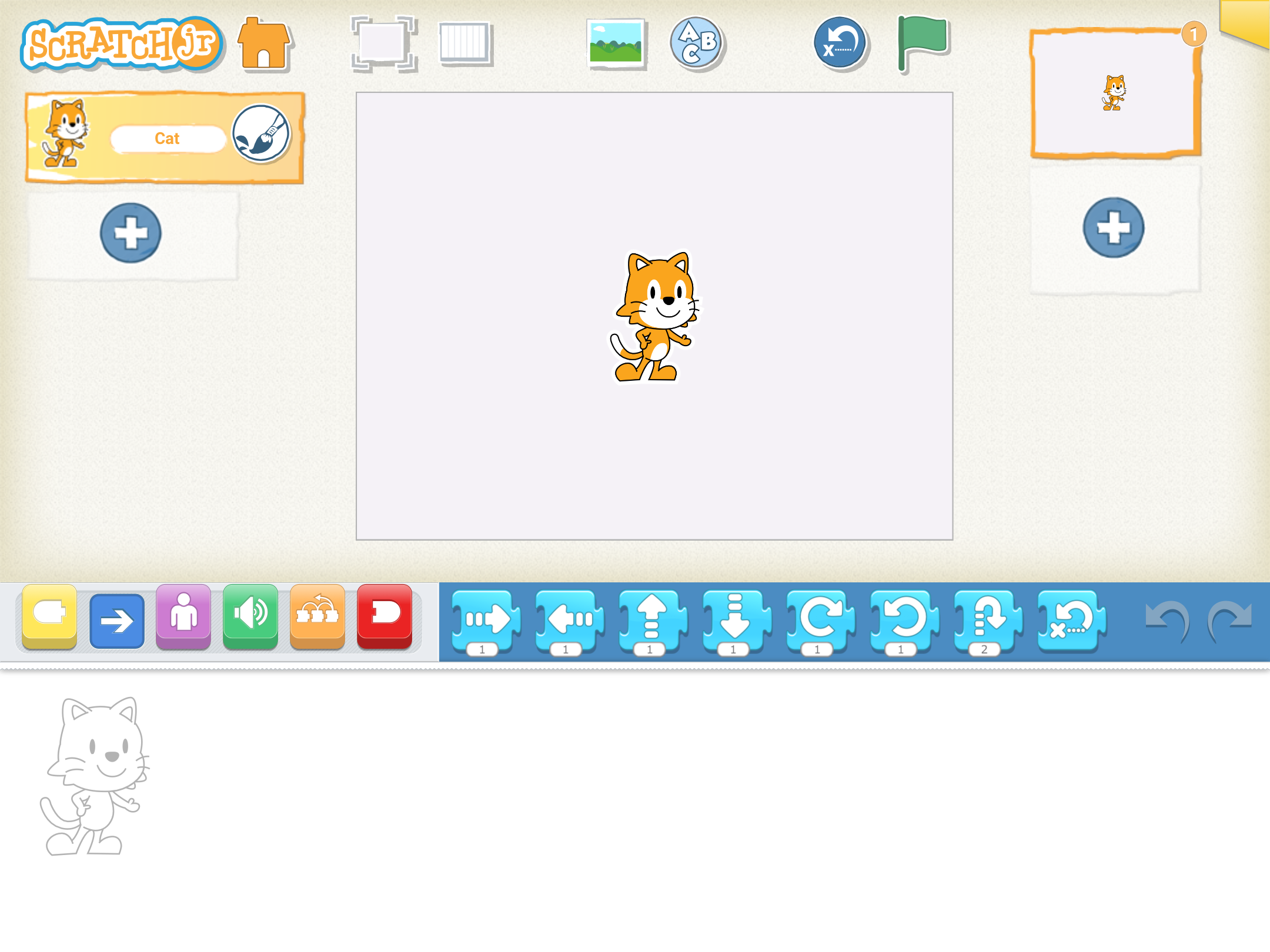
Challenge
The challenge is to add a green flag block to your cat character and then attach some move blocks to the green flag block. Your project should have the cat move on the stage when you click on the green flag run button.
Hint: the green flag block is under the yellow code block category.
To check if you did the challenge right, try running your project with the green flag button at the top of the screen.
Review
Congratulations if you completed the challenge.
In this lesson you learned about the green flag block and how it can help you start your projects out the same way. You also learned that the green flag block makes it easier to create projects with multiple characters because you do not have to click on all of the blocks to get them to work at the same time.
Next lesson
In the next lesson you will learn how to change the background in your projects.