Scratch Jr coding lesson 2 - What is Scratch Jr ?

ScratchJr works in the same way as legos. You can see all of the code blocks just like you can see all of the legos. You can see how they connect together. Some code blocks can connect together and some cannot. You just start trying to put different code blocks together to control your characters, make your own stories and your own games.
When you draw a picture on the paper it does not move. When you write a story on paper, it does not make sound.
ScratchJr lets you create games, draw characters, record sounds, and create interactive stories. You can take an idea in your head and make it come to life with ScratchJR. When you are in a new project in ScratchJr, you can see a variety of things on the screen.
On the left there are a list of characters for your project. In the middle is the stage your characters act on. On the top is the main menu where you can access backgrounds and draw characters. On the bottom is where you can select code blocks and add them to your characters to animate them.
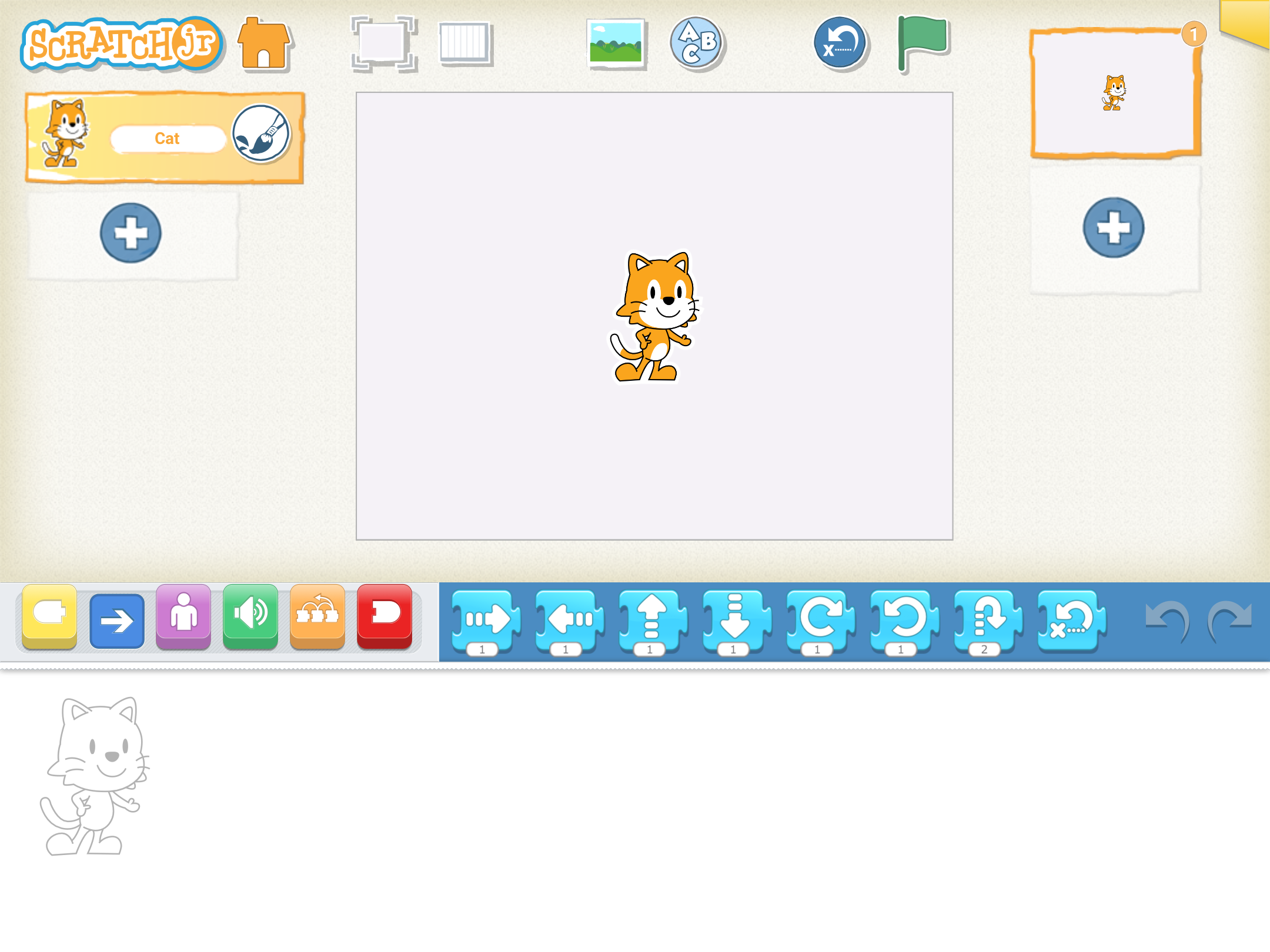
The challenge for this lesson is to install the free ScratchJr app on your tablet device. If you are not sure if you have the right device, watch this video Scratch Jr App
After you install the app, test it out by clicking on the cat icon to make sure the app opens on your device.